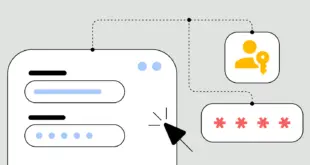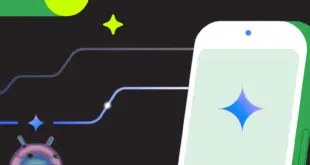Demostración
Configurar
Agrégalo en tu raíz build.gradle al final de los repositorios:
allprojects {
repositories {
//...omitted for brevity
maven { url 'https://jitpack.io' }
}
}
Agrega la adicción
dependencies {
implementation "com.github.kojofosu:Quantitizer:$latest_release"
}
Uso
Ejemplo de implementación aquí
Cuantizador horizontal
- Para agregar
HorizontalQuantitizeren su archivo xml de diseño
<com.mcdev.quantitizerlibrary.HorizontalQuantitizer
android:id="@+id/h_q"
android:layout_width="wrap_content"
android:layout_height="wrap_content"/>
Cuantificador vertical
- Para agregar
VerticalQuantitizeren su archivo xml de diseño
<com.mcdev.quantitizerlibrary.VerticalQuantitizer
android:id="@+id/v_q"
android:layout_width="wrap_content"
android:layout_height="wrap_content"/>
Sin cuantificador de valor
- Para agregar
NoValueQuantitizeren su archivo xml de diseño
<com.mcdev.quantitizerlibrary.NoValueQuantitizer
android:id="@+id/n_q"
android:layout_width="wrap_content"
android:layout_height="wrap_content"/>
Obtenga el valor de la cantidad
var hQ: HorizontalQuantitizer = findViewById(R.id.h_q)
var selectedValue = hQ.value //get current value
Oyente
hQ.setQuantitizerListener(object: QuantitizerListener{
override fun onIncrease() {
Toast.makeText(this@MainActivity, "inc", Toast.LENGTH_SHORT).show()
}
override fun onDecrease() {
Toast.makeText(this@MainActivity, "dec", Toast.LENGTH_SHORT).show()
}
})
Personaliza el cuantificador
Cambiar el estilo de animación del texto / valor
hQ.textAnimationStyle = AnimationStyle.SLIDE_IN
Lista de animaciones actuales
| ANIMACIÓN | MANIFESTACIÓN |
|---|---|
FALL_IN |
|
SLIDE_IN |
|
SLIDE_IN_REVERSE |
|
SWING |
Desactivar animaciones de botones
hQ.buttonAnimationEnabled = false //Default true
Cambiar la duración de la animación
hQ.animationDuration = 400L //Default 300L
Cambiar iconos
hQ.setPlusIcon(R.drawable.ic_angle_double_small_right)
hQ.setMinusIcon(R.drawable.ic_angle_double_small_left)
Cambiar los fondos de los iconos
hQ.setPlusIconBackgroundColor(android.R.color.holo_red_dark)
hQ.setMinusIconBackgroundColor(android.R.color.holo_red_dark)
Cambiar el texto del valor y el color de fondo
hQ.setValueBackgroundColor(android.R.color.holo_red_dark)
hQ.setValueTextColor("#FFFF00")
Cambiar los colores de los iconos
hQ.setMinusIconColor("#FFFF00")
hQ.setPlusIconColor("#FFFF00")
Licenciado bajo el Licencia MIT
MIT License
Copyright (c) 2021 Kojo Fosu Bempa Edue
Permission is hereby granted, free of charge, to any person obtaining a copy
of this software and associated documentation files (the "Software"), to deal
in the Software without restriction, including without limitation the rights
to use, copy, modify, merge, publish, distribute, sublicense, and/or sell
copies of the Software, and to permit persons to whom the Software is
furnished to do so, subject to the following conditions:
The above copyright notice and this permission notice shall be included in all
copies or substantial portions of the Software.
THE SOFTWARE IS PROVIDED "AS IS", WITHOUT WARRANTY OF ANY KIND, EXPRESS OR
IMPLIED, INCLUDING BUT NOT LIMITED TO THE WARRANTIES OF MERCHANTABILITY,
FITNESS FOR A PARTICULAR PURPOSE AND NONINFRINGEMENT. IN NO EVENT SHALL THE
AUTHORS OR COPYRIGHT HOLDERS BE LIABLE FOR ANY CLAIM, DAMAGES OR OTHER
LIABILITY, WHETHER IN AN ACTION OF CONTRACT, TORT OR OTHERWISE, ARISING FROM,
OUT OF OR IN CONNECTION WITH THE SOFTWARE OR THE USE OR OTHER DEALINGS IN THE
SOFTWARE.
.
 MiReal.me MiReal.me – Tu blog tecnológico con la más actualizada información
MiReal.me MiReal.me – Tu blog tecnológico con la más actualizada información