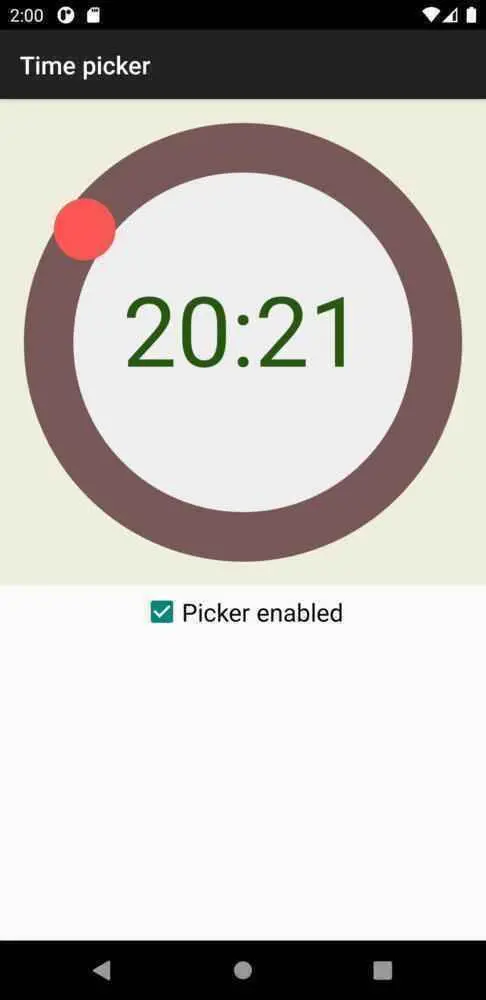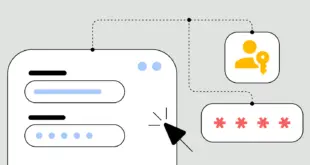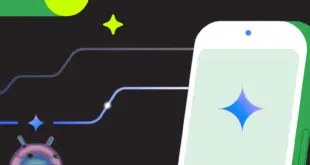Un componente de selector de tiempo personalizable para Android. Esta es una bifurcación de dialTimePicker por ugurtekbas.
Nivel mínimo de API: 16 (Jelly Bean 4.1.x)
usar
Configuración de dependencia
Agréguelo a su proyecto build.gradle
repositories {
maven {
url "https://jitpack.io"
}
}
Agréguelo a su aplicación build.gradle
dependencies {
implementation 'com.github.Sztorm:TimePicker:1.2.1'
}
TimePicker
- Configuración de atributos a través de XML
<com.sztorm.timepicker.TimePicker
android:id="@+id/picker"
android:layout_width="match_parent"
android:layout_height="match_content"
app:canvasColor="#EEEEDD"
app:clockFaceColor="#EEEEEE"
app:pointerColor="#FF5555"
app:trackColor="#785757"
app:textColor="#285510"
app:disabledCanvasColor="#EEEEDD"
app:disabledClockFaceColor="#EEEEEE"
app:disabledPointerColor="#705B5B"
app:disabledTrackColor="#595151"
app:disabledTextColor="#6C8061"
app:trackSize="40dp"
app:pointerRadius="25dp"
app:is24Hour="true"
app:isTrackTouchable="true" />
- Establecer atributos mediante programación
Este es un equivalente exacto al selector anterior.
<com.sztorm.timepicker.TimePicker
android:id="@+id/picker"
android:layout_width="match_parent"
android:layout_height="match_parent" />
// Needed for getting dip values.
fun dpToPx(dp: Float): Float = TypedValue
.applyDimension(TypedValue.COMPLEX_UNIT_DIP, dp, Resources.getSystem().displayMetrics)
// Place it in method which retrieves view like onCreateView or onBindViewHolder
val picker: TimePicker = view.findViewById(R.id.picker)
picker.canvasColor = Color.parseColor("#EEEEDD")
picker.clockFaceColor = Color.parseColor("#EEEEEE")
picker.pointerColor = Color.parseColor("#FF5555")
picker.trackColor = Color.parseColor("#785757")
picker.textColor = Color.parseColor("#285510")
picker.disabledCanvasColor = Color.parseColor("#EEEEDD")
picker.disabledClockFaceColor = Color.parseColor("#EEEEEE")
picker.disabledPointerColor = Color.parseColor("#705B5B")
picker.disabledTrackColor = Color.parseColor("#595151")
picker.disabledTextColor = Color.parseColor("#6C8061")
picker.trackSize = dpToPx(40F)
picker.pointerRadius = dpToPx(25F)
picker.is24Hour = true
picker.isTrackTouchable = true
// 24-hour formatted time
picker.setTime(16, 20)
// 12-hour formatted time
picker.setTime(4, 20, TimePicker.PM)
// Setting time via Calendar object
val calendar = Calendar.getInstance()
calendar[Calendar.HOUR_OF_DAY] = 16
calendar[Calendar.MINUTE] = 20
picker.setTime(calendar, TimePicker.FORMAT_24HOUR)
- Configuración de tiempo cambiado de escucha
picker.timeChangedListener = TimeChangedListener { time ->
Log.i("TimePicker", time.toString())
}
- Obtener valores de estado
// Returns current picked hour in 24-hour time format
val pickedHour: Int = picker.hour
// Returns current picked hour in time format specified by is24Hour property
val pickedHourFormatted: Int = picker.hourFormatted
// Returns current picked minute
val pickedMinute: Int = picker.minute
// Returns current picked time. Useful for using the time without keeping the picker reference.
val pickedTime: PickedTime = picker.time
// Values related to 12-hour formatted time
val isAm: Boolean = picker.isAm
val isPm: Boolean = picker.isPm
// The is24Hour property can be mutated to change picker's behavior to show 12-hour or 24-hour
// formatted time.
// In case of getting the information whether the picker is displaying 24-hour formatted time,
// is24Hour can be safely get without causing picker's state mutation.
val is24HourFormat = picker.is24Hour
if (is24HourFormat) {
picker.is24Hour = false
}
PickedTime
// When PickedTime is obtained via TimePicker's time property it is no longer dependent from
// TimePicker and can be safely passed everywhere.
val pickedTime: PickedTime = picker.time
// PickedTime offers time related properties that work exactly like their equivalents in
// TimePicker class.
val hour: Int = pickedTime.hour
val hourFormatted: Int = pickedTime.hourFormatted
val minute: Int = pickedTime.minute
val is24Hour: Boolean = pickedTime.is24Hour
val isAm: Boolean = pickedTime.isAm
val isPm: Boolean = pickedTime.isPm
// PickedTime can be converted to String with format chosen by the user.
val timeIn24HFormat: String = pickedTime.toString24HourFormat()
val timeIn12HFormat: String = pickedTime.toString12HourFormat()
// toString() returns picked time String with time format specified by is24Hour property.
val timeAutoFormat: String = timepickedTime.toString()
TwoStepTimePicker
TwoStepTimePicker es un selector de tiempo que divide el tiempo de fraguado en dos pasos:
- Configuracion de hora
- Ajuste de minutos
Cuando se selecciona la hora, el selector continúa seleccionando los minutos. Sin embargo, puede volver a configurar la hora o los minutos haciendo clic en el texto correspondiente.
Como TwoStepTimePicker derivado de TimePicker, todos los ejemplos anteriores funcionan de la misma manera con las siguientes adiciones:
- Configuración de atributos relacionados con TwoStepTimePicker a través de xml
<com.sztorm.timepicker.TwoStepTimePicker
android:id="@+id/picker"
android:layout_width="match_parent"
android:layout_height="match_parent"
app:pickedTextColor="#D57A17"
app:disabledPickedTextColor="#71665A" />
- Establecer atributos mediante programación
val picker: TimePicker = view.findViewById(R.id.picker)
picker.pickedTextColor = Color.parseColor("#D57A17")
picker.disabledPickedTextColor = Color.parseColor("#71665A")
- Cambio de estado del paso seleccionado
val currentPickedStep: Boolean = picker.pickedStep
// Switching picked step to an hour
picker.pickedStep = TwoStepTimePicker.HOUR_PICK_STEP
// Switching picked step to a minute
picker.pickedStep = TwoStepTimePicker.MINUTE_PICK_STEP
// Setting up a switch button
val pickedStepSwitch: Button = view.findViewById(R.id.pickedStepSwitch)
pickedStepSwitch.setOnClickListener {
picker.pickedStep = !picker.pickedStep
}
Licencia
Copyright 2021 Sztorm
Licensed under the Apache License, Version 2.0 (the "License");
you may not use this file except in compliance with the License.
You may obtain a copy of the License at
http://www.apache.org/licenses/LICENSE-2.0
Unless required by applicable law or agreed to in writing, software
distributed under the License is distributed on an "AS IS" BASIS,
WITHOUT WARRANTIES OR CONDITIONS OF ANY KIND, either express or implied.
See the License for the specific language governing permissions and
limitations under the License.
.
 MiReal.me MiReal.me – Tu blog tecnológico con la más actualizada información
MiReal.me MiReal.me – Tu blog tecnológico con la más actualizada información