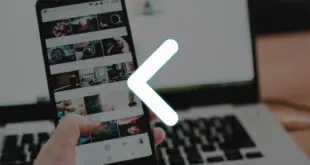y vectores exportados a formato JSON bodymovin
GitHub • Versiones
Captura de pantalla
Resumen
Instalación
AXrLottie está disponible en JCenter, por lo que solo necesita agregarlo como una dependencia (módulo Gradle)
Gradle
implementation 'com.aghajari.rlottie:AXrLottie:1.0.0'
Experto de
<dependency>
<groupId>com.aghajari.rlottie</groupId>
<artifactId>AXrLottie</artifactId>
<version>1.0.0</version>
<type>pom</type>
</dependency>
Primero debes saber que son Lotse?
Lottie carga y renderiza animaciones y vectores exportados al formato JSON bodymovin. Bodymovin JSON se puede crear y exportar desde After Effects con bodymovin, Sketch con Lottie Sketch Export y desde Haiku.
Por primera vez, los diseñadores pueden crear y distribuir hermosas animaciones sin que un ingeniero las vuelva a crear meticulosamente a mano. Dado que la animación es compatible con JSON, son de tamaño extremadamente pequeño, pero pueden ser de gran complejidad.
¡Vamos a empezar!
Instalar AXrLottie
Primer paso, debe instalar AXrLottie
Uso básico
Cree un AXrLottieImageView en su diseño.
<com.aghajari.rlottie.AXrLottieImageView
android:id="@+id/lottie_view"
android:layout_width="180dp"
android:layout_height="180dp"
android:layout_gravity="center"/>
Ahora solo tienes que subir tu lote de animación
lottieView.setLottieDrawable(AXrLottieDrawable.fromAssets(this,fileName)
.setSize(width,height)
.build());
lottieView.playAnimation();
puede cargar archivos por lotes de las siguientes fuentes:
- Expediente
- Json (cadena)
- URL
- Recursos
- Recurso
- InputStram
lottoe almacenará en caché animaciones y archivos que puede deshabilitar en el caché en AXrLottieDrawable Builder
Producción
LayerProperty
lottieView.setLayerProperty("layer_name.**", AXrLottieProperty.colorProperty(color));
Propiedad:
- Color
- FillOpacity
- Carrera Opacidad
- Anchura del trazo
- TrAnchor
- TrOpacidad
- TrPosition
- TrRotación
- TrScale
Producción
AnimaciónCapas
for (AXrLottieLayerInfo layerInfo : lottieDrawable.getLayers()) {
Log.i("AXrLottie", "layerName: " + layerInfo.getName());
}
Lottie2Gif
¡puedes exportar lotes y animaciones como GIF! gracias a gif-h
AXrLottie2Gif.create(lottieDrawable)
.setListener(new AXrLottie2Gif.Lottie2GifListener() {
long start;
@Override
public void onStarted() {
start = System.currentTimeMillis();
}
@Override
public void onProgress(int frame, int totalFrame) {
log("progress : " + frame + "/" + totalFrame);
}
@Override
public void onFinished() {
log("GIF created (" + (System.currentTimeMillis() - start) + "ms)rn" +
"Resolution : " + gifSize + "x" + gifSize + "rn" +
"Path : " + file.getAbsolutePath() + "rn" +
"File Size : " + (file.length() / 1024) + "kb");
}
})
.setBackgroundColor(Color.WHITE)
.setOutputPath(file)
.setSize(gifSize, gifSize)
.setBackgroundTask(true)
.setDithering(false)
.setDestroyable(true)
.build();
Producción
Oyentes
OnFrameChangedListener:
void onFrameChanged(AXrLottieDrawable drawable, int frame);
OnFrameRenderListener:
void onUpdate(AXrLottieDrawable drawable, int frame, long timeDiff, boolean force);
Bitmap renderFrame(AXrLottieDrawable drawable, Bitmap bitmap, int frame);
AnimatedSticker – AXEmojiView
puede crear AXrLottieImageView en AXEmojiView / StickerView usando este código:
AXEmojiManager.setStickerViewCreatorListener(new StickerViewCreatorListener() {
@Override
public View onCreateStickerView(@NonNull Context context, @Nullable StickerCategory category, boolean isRecent) {
return new AXrLottieImageView(context);
}
@Override
public View onCreateCategoryView(@NonNull Context context) {
return new AXrLottieImageView(context);
}
});
agrégalo justo después AXEmojiManager.install
y puedes subir tus animaciones a StickerProvider
@Override
public StickerLoader getLoader() {
return new StickerLoader() {
@Override
public void onLoadSticker(View view, Sticker sticker) {
if (view instanceof AXrLottieImageView && sticker instanceof AnimatedSticker) {
AXrLottieImageView lottieImageView = (AXrLottieImageView) view;
AnimatedSticker animatedSticker = (AnimatedSticker) sticker;
if (animatedSticker.drawable==null){
animatedSticker.drawable = Utils.createFromSticker(view.getContext(),animatedSticker,100);
}
lottieImageView.setLottieDrawable(animatedSticker.drawable);
lottieImageView.playAnimation();
}
}
@Override
public void onLoadStickerCategory(View view, StickerCategory stickerCategory, boolean selected) {
if (view instanceof AXrLottieImageView) {
AXrLottieImageView lottieImageView = (AXrLottieImageView) view;
AnimatedSticker animatedSticker = (AnimatedSticker) stickerCategory.getCategoryData();
if (animatedSticker.drawable==null){
animatedSticker.drawable = Utils.createFromSticker(view.getContext(),animatedSticker,50);
}
lottieImageView.setLottieDrawable(animatedSticker.drawable);
//lottieImageView.playAnimation();
}
}
};
}
Producción
Autor
Samsung / rlottie
Copyright 2020 Amir Hossein Aghajari
Licensed under the Apache License, Version 2.0 (the "License");
you may not use this file except in compliance with the License.
You may obtain a copy of the License at
http://www.apache.org/licenses/LICENSE-2.0
Unless required by applicable law or agreed to in writing, software
distributed under the License is distributed on an "AS IS" BASIS,
WITHOUT WARRANTIES OR CONDITIONS OF ANY KIND, either express or implied.
See the License for the specific language governing permissions and
limitations under the License.
.
 MiReal.me MiReal.me – Tu blog tecnológico con la más actualizada información
MiReal.me MiReal.me – Tu blog tecnológico con la más actualizada información